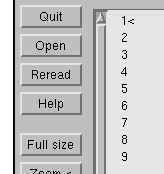
では TeX ファイル (source code)を見てみます。
\documentclass[a4paper,11pt]{book}
\begin{document}
\title{A Simple Document} % 頁 1 の項目
\author{Me} % 頁 1 の項目
% 頁 1 の項目; 年日 を 指定しないが 表示 される
\maketitle
%\begin{abstract} % {book} の為
%A brief document to illustrate how to use \LaTeX. % 関係は 無い
%\end{abstract} % 出力 無し
\chapter{Introduction} % 頁 3 の項目
\section{The First Section} % 頁 3 の項目
This is a simple \LaTeX\ document. % 頁 3 の項目
Here is the first paragraph. % 頁 3 の項目
\section{The Next Section} % 頁 3 の項目
Here is the second paragraph. As you can see it's a very % 頁 3 の項目
short document\footnote{with a footnote}. % 頁 3 の項目
This document was created on: \today. % 頁 3 の項目
% 頁 3 の項目 \today と \footnote 表示
\chapter{Another Chapter} % 頁5 の項目
Here's another very interesting chapter. % 頁5 の項目
We're going to put a picture here later. % 頁5 の項目
\chapter*{Acknowledgements} % 頁7 の項目
% \chapter* の様に ”*”が付いているので 数字は 付かない
I would like to acknowledge all those % 頁7 の項目
very helpful people who have assisted me in my work. % 頁7 の項目
\appendix % 頁9 の項目
\chapter{Tables} % 頁9 の項目
We will turn this tabular environment into a table later. % 頁9 の項目
\begin{tabular}{lrr} % 頁9 の項目
& \multicolumn{2}{c}{\bfseries Expenditure}\\ % 頁9 の項目
& \multicolumn{1}{c}{Year1} & \multicolumn{1}{c}{Year2}\\ % 頁9 の項目
\bfseries Travel & 100,000 & 110,000\\ % 頁9 の項目
\bfseries Equipment & 50,000 & 60,000 % 頁9 の項目
\end{tabular} % 頁9 の項目
\end{document}
残念ながら 1枚では 収まりません。これだけしか 無いのですが xdvi で 頁部分を見ると
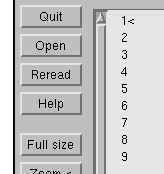
9枚 有るということです。一度 くらい 一式 見ておきましょう。
これは文字の部分だけ 切り取っています。
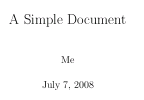
頁は 表示 されません。
これは 白紙の 頁も 何もない ものです。
これは文字の部分だけ 切り取っています。
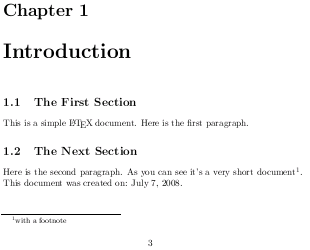
頁は 3 と 表示 されます。
これは 白紙の 頁も 何もない ものです。
これは文字の部分だけ 切り取っています。
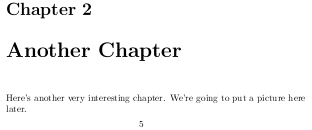
頁は 5 と 表示 されます。
これは 白紙の 頁も 何もない ものです。
これは文字の部分だけ 切り取っています。
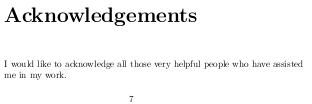
頁は 7 と 表示 されます。
これは 白紙の 頁も 何もない ものです。
これは文字の部分だけ 切り取っています。
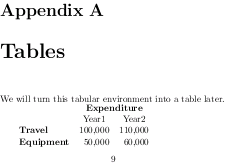
頁は 9 と 表示 されます。
画像が 不鮮明なのは御容赦下さい。これで 注目する点は 頁 2、4、6、 8 は 白紙で表示されます、つまり区切り毎に白紙が 挿入されるということで す。
にゃんたろう 拝!
2008年 7月 7日 (月) 21:01:34 JST 作成