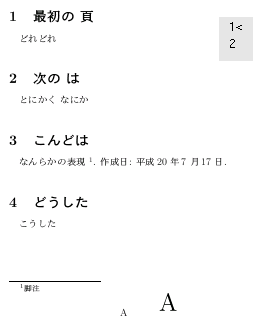
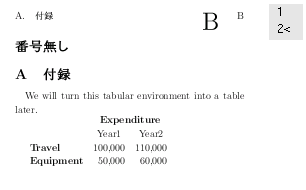
まあ 実例ということです
まず TeX ファイル (source code)を 見てみましょう。 これは preamble の 部分は ”\pagestyle{headings}”のものに対して ” \thispagestyle{plain}”を 追記したものです。
\documentclass[a5paper,12pt]{jarticle}
\pagestyle{headings}
\pagenumbering{Alph}
\begin{document}
\thispagestyle{plain}
\section{最初の 頁}
どれどれ
\section{次の は}
とにかく なにか
\section{こんどは}
なんらかの表現 \footnote{脚注}.
作成日: \today.
\section{どうした}
こうした
\section*{番号無し}
\appendix
\section{付録}
We will turn this tabular environment into a table later.
\begin{tabular}{lrr}
& \multicolumn{2}{c}{\bfseries Expenditure}\\
& \multicolumn{1}{c}{Year1} & \multicolumn{1}{c}{Year2}\\
\bfseries Travel & 100,000 & 110,000\\
\bfseries Equipment & 50,000 & 60,000
\end{tabular}
\end{document}
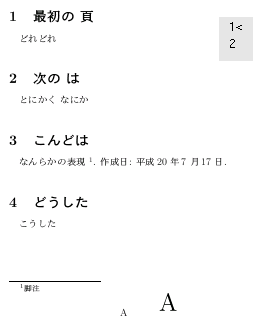
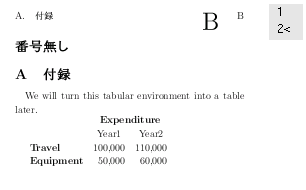
ごらんに なっているように最初の 頁は 下部の 中央と いう事ですが 次の 頁は 上部の右 に つけられています。見えにく いので頁部分を拡大してものを 近傍に 張り付けています” \pagenumbering{Alph}”ということですので 頁の部分は それぞれ ”A”、”B” となっています。
にゃんたろう 拝!
2008年 7月17日 (木) 21:00:15 JST 作成