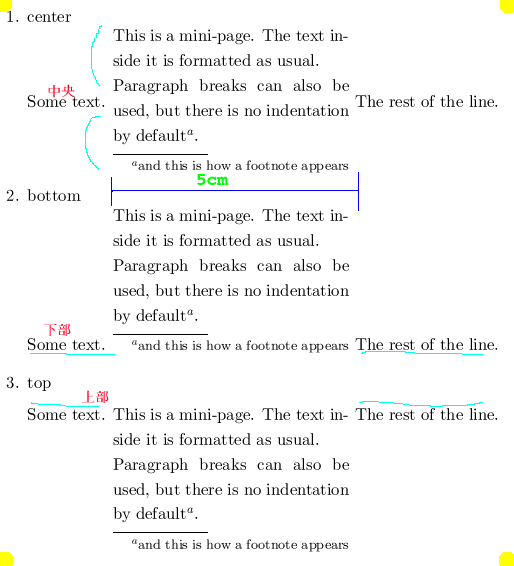
tabular environment と 似たような例 として minipage を 見てみましょう (似たような というのは あくまで box としての 扱いということです。)では 中央 下部 上部 に 揃えた 出力 例を まず 見てみましょう。minipage の幅は 5cm にした例です。(プリントアウト 実測 5cm でしたので そういうことでしょう。)
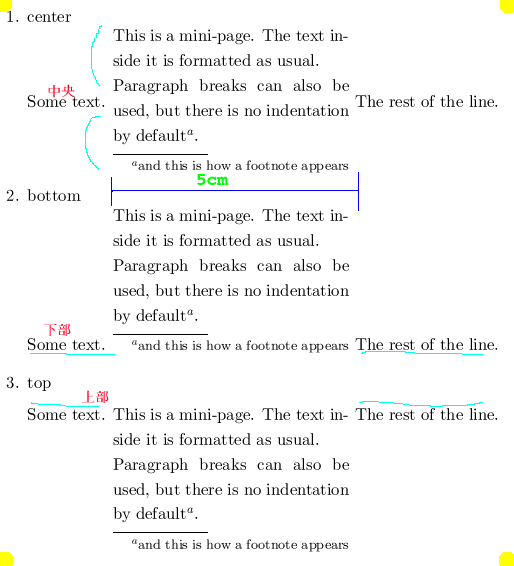
TeXファイル (source code)も 見ておきましょう。
\documentclass[a4paper,10pt]{jarticle}
\begin{document}
\begin{enumerate}
\item center
Some text.
\begin{minipage}{5cm}
This is a mini-page. The text inside
it is formatted as usual.
Paragraph breaks can also be used, but
there is no indentation by default\footnote{and
this is how a footnote appears}.
\end{minipage}
The rest of the line.
\item bottom
Some text.
\begin{minipage}[b]{5cm}
This is a mini-page. The text inside
it is formatted as usual.
Paragraph breaks can also be used, but
there is no indentation by default\footnote{and
this is how a footnote appears}.
\end{minipage}
The rest of the line.
\item top
Some text.
\begin{minipage}[t]{5cm}
This is a mini-page. The text inside
it is formatted as usual.
Paragraph breaks can also be used, but
there is no indentation by default\footnote{and
this is how a footnote appears}.
\end{minipage}
The rest of the line.
\end{enumerate}
\end{document}
幅方向の長さ 5cm としたが 別の 方法も有ります”\linewidth”を使う方 法です ”{5cm}”の表現に 対して ”{0.5\linewidth}”の様に 指定します。 以下の例では 区別を 強調するために ”{0.3\linewidth}”で ”{5cm}”の も のと比較してみました。
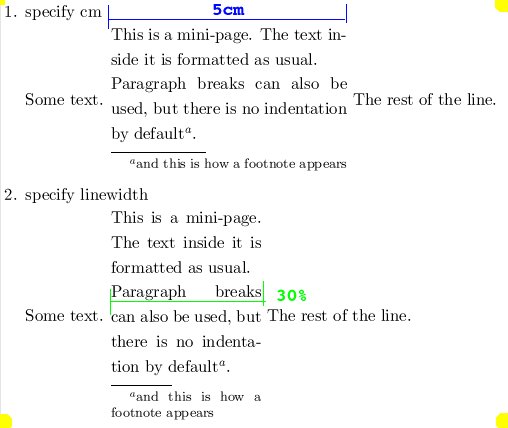
TeX ファイル(source code)はこれです。
\documentclass[a4paper,10pt]{jarticle}
\begin{document}
\begin{enumerate}
\item specify cm
Some text.
\begin{minipage}{5cm}
This is a mini-page. The text inside
it is formatted as usual.
Paragraph breaks can also be used, but
there is no indentation by default\footnote{and
this is how a footnote appears}.
\end{minipage}
The rest of the line.
\item specify linewidth
Some text.
\begin{minipage}{0.3\linewidth}
This is a mini-page. The text inside
it is formatted as usual.
Paragraph breaks can also be used, but
there is no indentation by default\footnote{and
this is how a footnote appears}.
\end{minipage}
The rest of the line.
\end{enumerate}
\end{document}
にゃんたろう 拝!
2008年 7月 5日 (土) 21:07:54 JST 作成