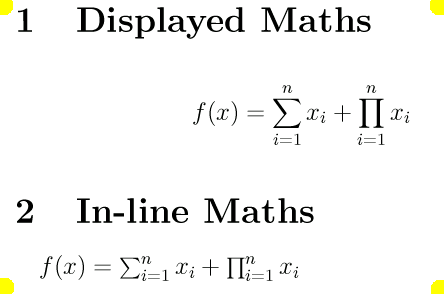
同じ 表示方法 でも その状況により 異なる 場合が 有るということです。
画像は適宜 切り取り 拡大縮小をしていますが
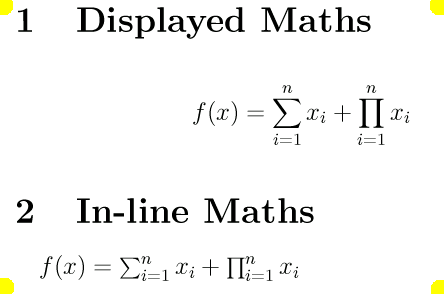
では TeX ファイル (source code)を見てみます。
\documentclass[a5paper,12pt]{jarticle}
\begin{document}
\section{Displayed Maths}
\begin{displaymath}
f(x) = \sum_{i=1}^{n} x_i + \prod_{i=1}^{n} x_i
\end{displaymath}
\section{In-line Maths}
\begin{math}
f(x) = \sum_{i=1}^{n} x_i + \prod_{i=1}^{n} x_i
\end{math}
\end{document}
文章の 中で使う場合と 独立に 使い場合で 表示が 異なります。
表示 ということですが 全て 印刷迄は行っていません。 xdvi にて 管面 にての確認です。すべて印字 するのは 繁雑なので省略 しています。
例えば 下部に 2つの 項目を 表示する事も 出来るようです(stack subscripts or superscripts using)当然 上部も 可能なんでしょう
画像は適宜 切り取り 拡大縮小をしていますが、 これは \section の 3の みです。
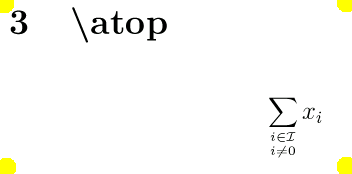
では TeX ファイル (source code)を見てみます。
\documentclass[a5paper,12pt]{jarticle}
\begin{document}
\section{Displayed Maths}
\begin{displaymath}
f(x) = \sum_{i=1}^{n} x_i + \prod_{i=1}^{n} x_i
\end{displaymath}
\section{In-line Maths}
\begin{math}
f(x) = \sum_{i=1}^{n} x_i + \prod_{i=1}^{n} x_i
\end{math}
\section{\textbackslash atop}
\begin{displaymath}
\sum_{i\in\mathcal{I} \atop i \neq 0} x_i
\end{displaymath}
\end{document}
ほたら 上部の場合は
画像は適宜 切り取り 拡大縮小をしています。また 表示されているものは 何の意味も有りません。
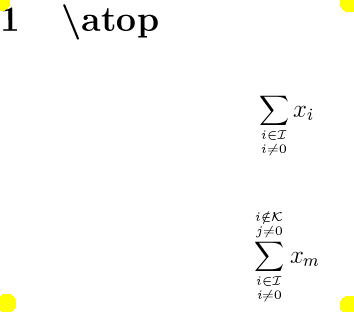
では TeX ファイル (source code)を見てみます。
\documentclass[a5paper,12pt]{jarticle}
\begin{document}
\section{\textbackslash atop}
\begin{displaymath}
\sum_{i\in\mathcal{I} \atop i \neq 0} x_i
\end{displaymath}
\begin{displaymath}
\sum_{i\in\mathcal{I} \atop i \neq 0}^{i\notin\mathcal{K} \atop j \neq 0} x_m
\end{displaymath}
\end{document}
にゃんたろう 拝!
2008年 7月30日 (水) 21:03:45 JST 作成