
文字の添字 に関するものです
下付き(Subscripts)は
\sb{<maths>}
若しくは
_{<maths>}
で 表示されます 一方 上付き(Superscripts)は
\sp{<maths>}
若しくは
^{<maths>}
となります
画像は適宜 切り取り 拡大縮小をしていますが

では TeX ファイル (source code)を見てみます。
\documentclass[a5paper,12pt]{jarticle}
\begin{document}
\section{\textbackslash sb and \textbackslash sp} % \sb と \sp を使用
\begin{displaymath}
y = x\sb{1}\sp{2} + x\sb{2}\sp{2}
\end{displaymath}
\section{\_ and \textasciicircum} % _ と ^ を使用
\begin{displaymath}
y = x_{1}^{2} + x_{2}^{2}
\end{displaymath}
\section{Non need to be grouped} % シンプルに
\begin{displaymath}
y = x_1^2 + x_2^2
\end{displaymath}
\end{document}
文字の字体に付いて、これについて 微妙な違いがあります。”\mathrm{e}”
画像は適宜 切り取り 拡大縮小をしていますが
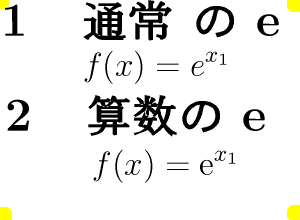
では TeX ファイル (source code)を見てみます。
\documentclass[a5paper,12pt]{jarticle}
\begin{document}
\section{通常 の e}
\begin{displaymath}
f(x) = e^{x_1}
\end{displaymath}
\section{算数の e}
\begin{displaymath}
f(x) = \mathrm{e}^{x_1}
\end{displaymath}
\end{document}
”\mathrm{e}”を使う事が推奨され ます。でも大量に そうする場合は 一々 面倒 ということで
プリアンブルに”preamble”に 新しく 定義して使う
では TeX ファイル (source code)を見てみます。
\documentclass[a5paper,12pt]{jarticle}
\newcommand{\e}{\mathrm{e}}
\begin{document}
\begin{displaymath}
f(x_1, x_2) = \e^{x_1^2} + \e^{x_2^2}
\end{displaymath}
\end{document}
画像は適宜 切り取り 拡大縮小をしていますが
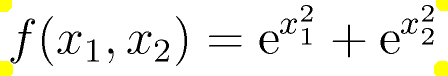
という 方法が有るようです。
にゃんたろう 拝!
2008年 7月28日 (月) 21:01:45 JST 作成