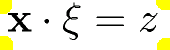
ベクトル の表示は
\vec{<variable>}
という コマンド(命令)を使用します。この場合は 文字の上に 矢印が 付 く形になります。そこで ”\renewcommand”として ”\vec{<variable>}”を 新しく 決めて 扱います。
\renewcommand{\vec}[1]{\mathbf{#1}}
これで ”x ”の ベクトル を 表示できますが
ベクトル ”x ”と ベクトル ” ξ” の 積を 表示するには
では TeX ファイル (source code)を見てみます。
\documentclass[a5paper]{jarticle}
\renewcommand{\vec}[1]{\mathbf{#1}}
\begin{document}
\begin{displaymath}
\vec{x}\cdot\vec{\xi} = z
\end{displaymath}
\end{document}
画像は適宜 切り取り 拡大縮小をしていますが
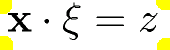
個猫が 見た感じは 良くわからないのですが ”ξ”は 太字に なっていない という事です 当然 ” z”は ベクトルでは無いのですが
にゃんたろう 拝!
2008年 7月31日 (木) 21:03:45 JST 作成