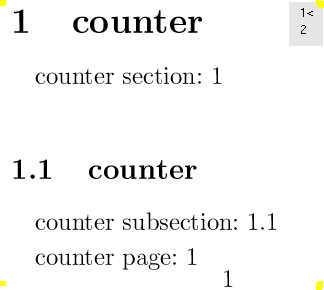
新しく カウンタ を作成
作成方法 再掲
\newcounter{<counter-name>}[<outer-counter>]
”<counter-name>”は 新しく 設定する カウンタの 名前です ”<>”で 囲む必要は有りませ ん また ” \ ”バックスラシュ で始める 必要も有りません。
例えば ”exercise”という 新しい カウンタのを 設定する場合は
\newcounter{exercise}
それを 表示するには
\theexercise
の様に 指定すれば 表示を してくれます。
では TeX ファイル (source code)を見てみます。
\documentclass[a5paper,12pt]{jarticle}
\newenvironment{exercise}[1]
{\par\noindent\textbf{Exercise(#1)}\begin{itshape}\par\noindent}
{\end{itshape}}
\begin{document}
\section{counter}
counter section:~\thesection
\subsection{counter}
counter subsection:~\thesubsection
counter page:~\thepage
\newpage
\section{counter}
counter section:~\thesection
\section{exercise}
\begin{exercise}{An Example}
This is a sample.
\end{exercise}
\newcounter{exercise}
counter exercise~\theexercise
counter page:~\thepage
\end{document}
この結果の表示例です
画像は適宜 切り取り 拡大縮小をしていますが
1頁
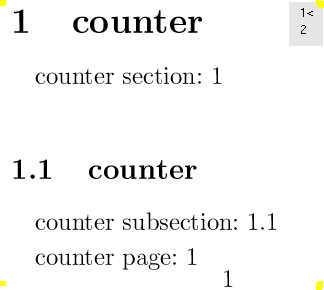
2頁
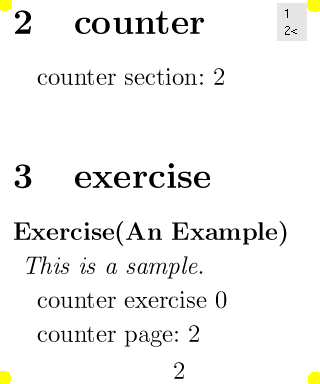
頁を 繁雑ですが 2枚に分けました カウンタ \theexercise は 零です。
カウンタ \theexercise は 零です。は とりあえず 零から 始まるのでしょうか?
では TeX ファイル (source code)を見てみます。
\documentclass[a5paper,12pt]{jarticle}
\newenvironment{exercise}[1]
{\par\noindent\textbf{Exercise(#1)}\begin{itshape}\par\noindent}
{\end{itshape}}
\begin{document}
\section{counter}
counter section:~\thesection
\subsection{counter}
counter subsection:~\thesubsection
counter page:~\thepage
\subsection{exercise}
\begin{exercise}{An Example1}
This is a sample1.
\end{exercise}
\newcounter{exercise}
counter exercise~\theexercise
\newpage
\section{counter}
counter section:~\thesection
\section{exercise}
\begin{exercise}{An Example}
This is a sample.
\end{exercise}
counter exercise~\theexercise
counter page:~\thepage
\end{document}
これで どうなるでしょうか?
画像は適宜 切り取り 拡大縮小をしていますが
1頁
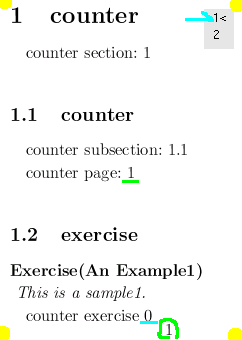
2頁
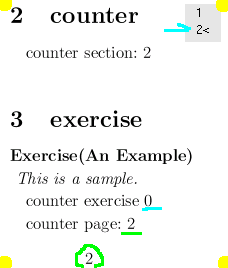
やはり 同じ 零です ざる カウンタ です。頁はちゃんと 増加しています。
にゃんたろう 拝!
2008年 8月 2日 (土) 21:00:28 JST 作成