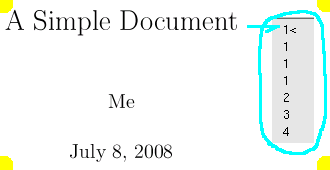
1回目の 処理が終了した場合の 状態です。
$ ls -l | sed 1d -rw-r--r-- 1 fdopstm users 616 7月 8日 18:38 report-toc.aux -rw-r--r-- 1 fdopstm users 2400 7月 8日 18:38 report-toc.dvi -rw-r--r-- 1 fdopstm users 4109 7月 8日 18:38 report-toc.log -rw-r--r-- 1 fdopstm users 1042 7月 8日 18:37 report-toc.tex -rw-r--r-- 1 fdopstm users 290 7月 8日 18:38 report-toc.toc drwxr-xr-x 2 fdopstm users 4096 7月 8日 18:38 uu-backup/
引き続いて platex 処理 を 行います。
$ platex report-toc.tex This is pTeX, Version 3.14159-p3.1.3 (euc) (Web2C 7.4.5) (./report-toc.tex pLaTeX2e <2001/09/04>+0 (based on LaTeX2e <2001/06/01> patch level 0) (/usr/share/texmf/tex/latex/base/report.cls Document Class: report 2001/04/21 v1.4e Standard LaTeX document class (/usr/share/texmf/tex/latex/base/size11.clo)) (./report-toc.aux) [1] (./report-toc.toc) [1] [1] Chapter 1. [1] Chapter 2. [2] [3] Appendix A. [4] (./report-toc.aux) ) Output written on report-toc.dvi (7 pages, 3124 bytes). Transcript written on report-toc.log.
ファイルがどのように なったか 見てみると
$ ls -l | sed 1d -rw-r--r-- 1 fdopstm users 616 7月 8日 18:44 report-toc.aux -rw-r--r-- 1 fdopstm users 3124 7月 8日 18:44 report-toc.dvi -rw-r--r-- 1 fdopstm users 4098 7月 8日 18:44 report-toc.log -rw-r--r-- 1 fdopstm users 1042 7月 8日 18:37 report-toc.tex -rw-r--r-- 1 fdopstm users 290 7月 8日 18:44 report-toc.toc drwxr-xr-x 2 fdopstm users 4096 7月 8日 18:38 uu-backup/
”dvi”ファイルは 大きく なっています。つまり 1回目の ものより 何か 追加されているということです。
拝見させて頂きましょう。
$ xdvi report-toc.dvi &
総頁は 以下 見て頂くように 7枚有ります。
これは文字の部分だけ 切り取っています(適宜 拡大している)。合わせて xdvi の 頁部分も 張り付けています。
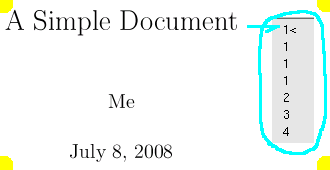
頁は 表示 されません。”頁 1A” は 便宜上 付けた。
これは文字の部分だけ 切り取っています(適宜 拡大している)。合わせて xdvi の 頁部分も 張り 付けています。”\tableofcontents”を 追加しないものには無かった ”contents”の 部分
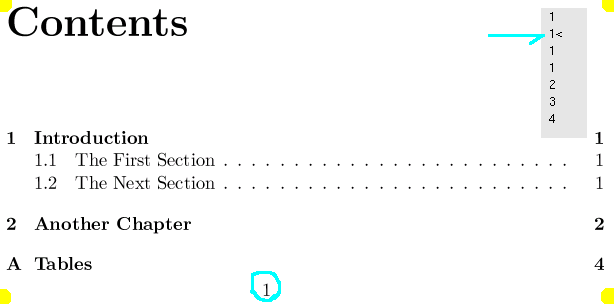
頁は 表示 されるのですが ?? ”頁 1”に なっている 後のものにも ”頁 1”が出てくる。不思議であるが これが正解なのか? また ”contents”の 内容が 出てきました ! TeX ファイルで(source code)” \chapter*{Acknowledgements}” の様に”\chapter”に ”*” が 付いているの で 目次としては 無視されます(後で 見て頂くように その頁には 頁が 表示さ れますが) これは こういうもののようです。
これは文字の部分だけ 切り取っています(適宜 拡大している)。合わせて xdvi の 頁部分も 張り 付けています。”abstract”の 部分です。 (ちなみに”book”には存在しないもので す)。
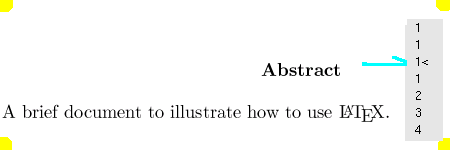
頁は 表示 されません。”頁 1B” は 便宜上 付けた。
これは文字の部分だけ 切り取っています(適宜 拡大している)。合わせて xdvi の 頁部分も 張り 付けています。
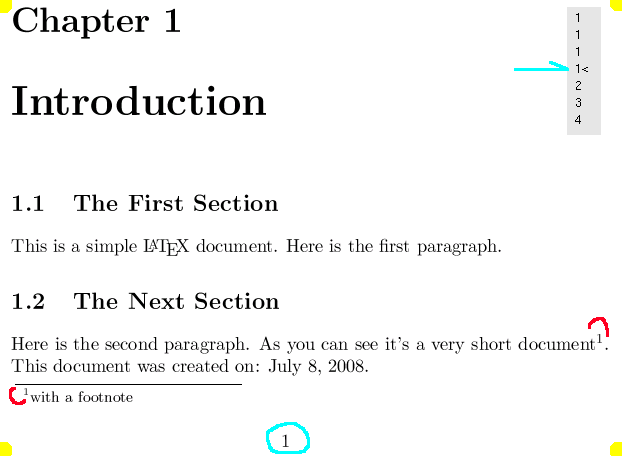
頁 1 ”contents”の部分も 頁 1 でした?
これは文字の部分だけ 切り取っています(適宜 拡大している)。合わせて xdvi の 頁部分も 張り 付けています。
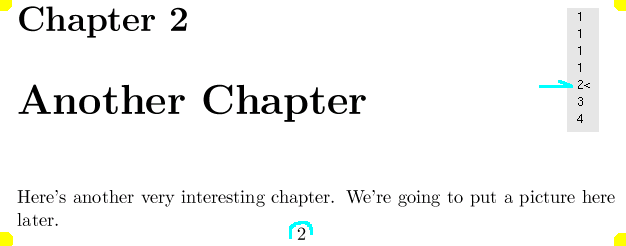
頁 2 です。
これは文字の部分だけ 切り取っています(適宜 拡大している)。合わせて xdvi の 頁部分も 張り 付けています。
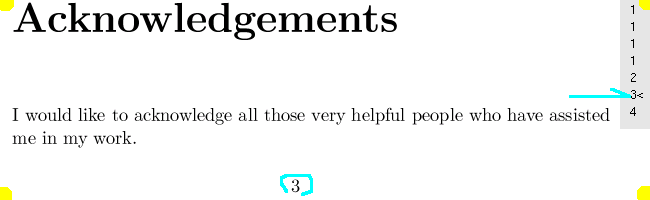
頁 3 です。良いですか 目次には 表示されて いないのですが 頁は 表示さ れます。
これは文字の部分だけ 切り取っています(適宜 拡大している)。合わせて xdvi の 頁部分も 張り 付けています。
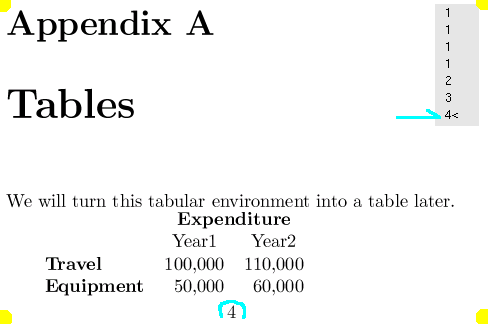
頁 4 です。
これは 変化していないのですが 参考に 再掲 しておきます。
\documentclass[a4paper,11pt]{report}
\begin{document}
\title{A Simple Document}
\author{Me}
\maketitle
\tableofcontents
\begin{abstract}
A brief document to illustrate how to use \LaTeX.
\end{abstract}
\chapter{Introduction}
\section{The First Section}
This is a simple \LaTeX\ document.
Here is the first paragraph.
\section{The Next Section}
Here is the second paragraph. As you can see it's a very
short document\footnote{with a footnote}.
This document was created on: \today.
\chapter{Another Chapter}
Here's another very interesting chapter.
We're going to put a picture here later.
\chapter*{Acknowledgements}
I would like to acknowledge all those
very helpful people who have assisted me in my work.
\appendix
\chapter{Tables}
We will turn this tabular environment into a table later.
\begin{tabular}{lrr}
& \multicolumn{2}{c}{\bfseries Expenditure}\\
& \multicolumn{1}{c}{Year1} & \multicolumn{1}{c}{Year2}\\
\bfseries Travel & 100,000 & 110,000\\
\bfseries Equipment & 50,000 & 60,000
\end{tabular}
\end{document}
この場合は 2回 platex する事で ”contents”に 内容が 確定した。 頁が 重複しているような 感じがしないでもないのですが、こういうものなので しょうかということです。
にゃんたろう 拝!
2008年 7月 8日 (火) 21:01:34 JST 作成