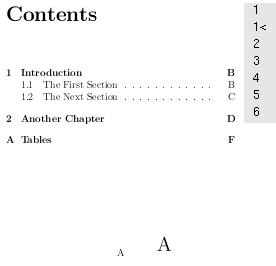
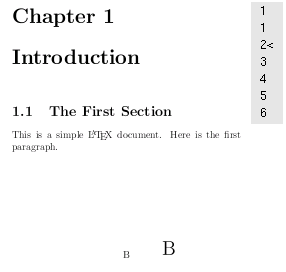
まあ 実例ということです
まず TeX ファイル (source code)を 見てみましょう。”{abstract}”の 場所に 最初に ”%”を付けて 無効にしました、そうして ”\clearpage”の 用 意もしておきます。
\documentclass[a5paper,12pt]{report}
\begin{document}
\title{A Simple Document}
\author{Me}
\maketitle
\pagenumbering{Roman}
\tableofcontents
%\begin{abstract}
%A brief document to illustrate how to use \LaTeX.
%\end{abstract}
\pagenumbering{Alph}
%\clearpage\pagenumbering{Alph}
\chapter{Introduction}
....
元々 目次は アラビア数字で 通常の 文章は 5枚 という構成でした 今回は どのような表示になるかということです。
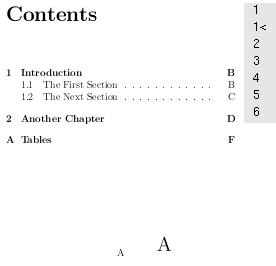
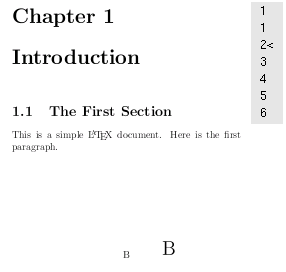
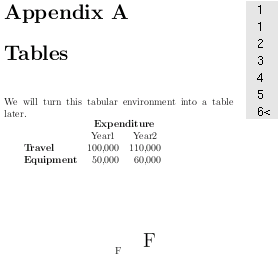
目次から アルファベット で 頁が つけられます。これはちょっと 不味い ということです。
で用意しておいた ものと入れ換えます。”\pagenumbering{Alph}”の前に ”\clearpage”を 追加します。
\documentclass[a5paper,12pt]{report}
\begin{document}
\title{A Simple Document}
\author{Me}
\maketitle
\pagenumbering{Roman}
\tableofcontents
%\begin{abstract}
%A brief document to illustrate how to use \LaTeX.
%\end{abstract}
%\pagenumbering{Alph}
\clearpage\pagenumbering{Alph}
\chapter{Introduction}
....
こちらの 方が 予想していた 表示になるということです。
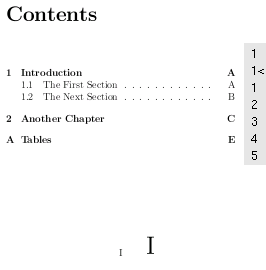
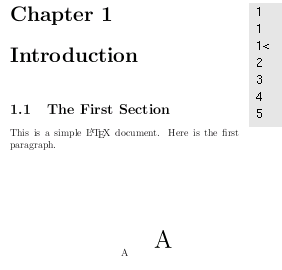
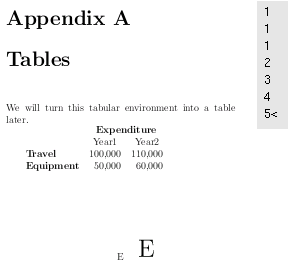
にゃんたろう 拝!
2008年 7月11日 (金) 21:00:15 JST 作成